PDF To Tally Converter
(Separate Add-on)
Comprehensive Solution:
The XLTOOL PDF to Tally Converter is a separate Add-on, offers a comprehensive solution for businesses and individuals dealing with PDF bank statements. It enables the conversion of these statements into Excel spreadsheets, ensuring compatibility with various accounting software such as Tally Prime, ERP 9, 7.2, and higher versions. This comprehensive functionality caters to the diverse needs of users across different platforms and ensures seamless integration with their existing accounting systems.
Streamlined Process:
One of the key features of the PDF to Tally Converter is its ability to streamline the entire data conversion and import process. Users no longer need to rely on multiple software solutions or spend hours manually entering data into their accounting software. The converter automates these tasks, saving time and minimizing errors that can occur during manual data entry. This streamlined process enhances efficiency and allows users to focus on more strategic aspects of their financial operations.

Automated Import Functionality:
With its automated import functionality, the XLTOOL PDF to Tally Converter simplifies the import of financial data into Tally. It covers all aspects of financial transactions, including receipt, payment, and contra entries, along with their respective descriptions. This automation reduces the burden on users and ensures that all relevant information is accurately imported into Tally, without the need for manual intervention.
Effortless Import:
The PDF to Tally Converter offers users a seamless import experience. By simply clicking the “To Import in Tally” button, users can effortlessly import their Excel data into Tally. This action generates an XML file containing the converted data, which is then ready for import into Tally. This straightforward process eliminates the complexities typically associated with data import and allows users to complete the task with just a few clicks.
Direct Import Option:
In addition to the automated import functionality, users also have the option to directly import their Excel data into Tally. This feature further simplifies the process and ensures a smooth transition of financial information. Users can choose the import method that best suits their preferences and workflow, providing them with flexibility and control over the import process.
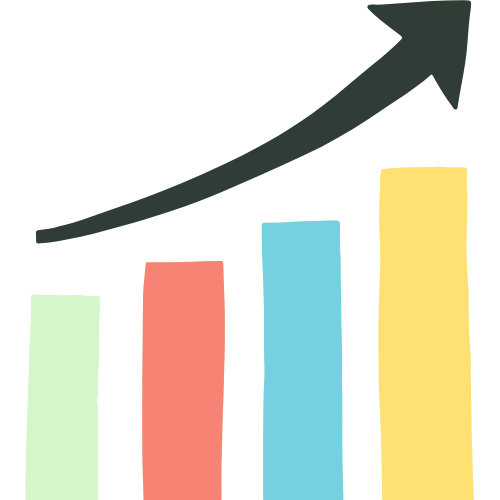
Improved Efficiency:
By streamlining the financial data management process, the XLTOOL PDF to Tally Converter significantly improves efficiency. It reduces the time and effort required to convert and import data, allowing users to allocate their resources more effectively. This improved efficiency translates into cost savings and enables businesses to focus on core activities, rather than getting bogged down by administrative tasks.
User-Friendly Interface:
The converter boasts a user-friendly interface and intuitive navigation, making it accessible to users of all levels of expertise. Whether you’re a seasoned accounting professional or a small business owner managing your finances, the PDF to Tally Converter provides a user-friendly solution for converting and importing financial data with ease. Its intuitive design minimizes the learning curve associated with new software, ensuring a smooth transition for users.
Compatibility:
It is compatible with various versions of Tally, ensuring seamless integration regardless of the software version being used. Whether you’re using Tally Prime, ERP 9, 7.2, or any higher version, the converter offers reliable performance and consistent results. This compatibility enhances flexibility and scalability, allowing users to upgrade their accounting software without worrying about compatibility issues.

Enhanced Flexibility:
The converter’s compatibility with different Tally versions enhances flexibility and scalability, catering to the diverse needs of users. Whether you’re a small business looking to streamline your accounting processes or a large enterprise with complex financial reporting requirements, the converter offers the flexibility to adapt to your specific needs. Its scalable design ensures that it can grow with your business, providing a long-term solution for your financial data management needs.
Valuable Tool:
PDF to Tally Converter is a valuable tool for businesses and individuals seeking to streamline their financial data management processes. With its comprehensive features, automated import functionality, and seamless integration with Tally, the converter empowers users to efficiently convert and import their PDF bank statements into Excel, enhancing productivity and accuracy in financial reporting. Whether you’re looking to save time, minimize errors, or improve efficiency, the XLTOOL PDF to Tally Converter offers a reliable solution for your accounting needs.