
GST Reconciliation Software in Excel
GST reconciliation is a crucial process for businesses in India to ensure compliance with GST laws and file accurate GST returns. By comparing GST returns with total sales and purchases, businesses can identify discrepancies and rectify any errors before filing returns.
Our XLTOOL GST reconciliation tool in Excel simplifies this process by providing a structured template for comparing GST details with sales/purchase data. This format typically includes columns for taxable amount, invoice details, and sections to record all company transactions. With specific formulas and a summary section, businesses can easily analyze their GST data and ensure compliance with government regulations.
Importance of GST Reconciliation –
In the complex realm of taxation, Goods and Services Tax (GST) reconciliation holds immense significance for businesses. It ensures that the tax paid and collected by a business matches the figures reported to the tax authorities. Accurate reconciliation not only ensures compliance but also helps in identifying invoice mismatch, discrepancies, reducing the risk of penalties and fines.
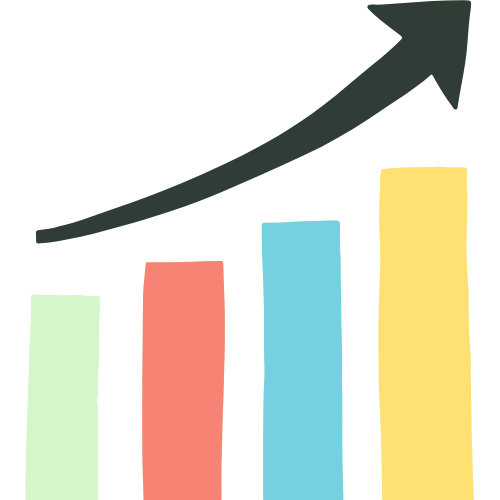
How XLTOOL GST Software Helps in GST Reconciliation?
XLTOOL GST Reconciliation software emerges as a beacon of efficiency in the realm of GST reconciliation. Its advanced features automate the reconciliation process, saving time and effort. With seamless integration into Excel, effortless data import, and automated matching algorithms, XLTOOL simplifies GST reconciliation for businesses of all sizes.
Reasons Why GST Reconciliation is a Pain For Small Business –
For small businesses, GST reconciliation can be particularly challenging. Limited resources and expertise often lead to errors and delays in the reconciliation process. Lack of automation and reliance on manual methods further exacerbate the problem, making GST reconciliation a cumbersome task for small businesses.
Drawbacks Manual GST Reconciliation –
Manual GST reconciliation poses several drawbacks for businesses. It is labor-intensive, time-consuming, and prone to errors, increasing the risk of non-compliance and penalties. Additionally, manual reconciliation lacks the efficiency and accuracy offered by automated solutions, hindering businesses’ ability to streamline their tax processes effectively.
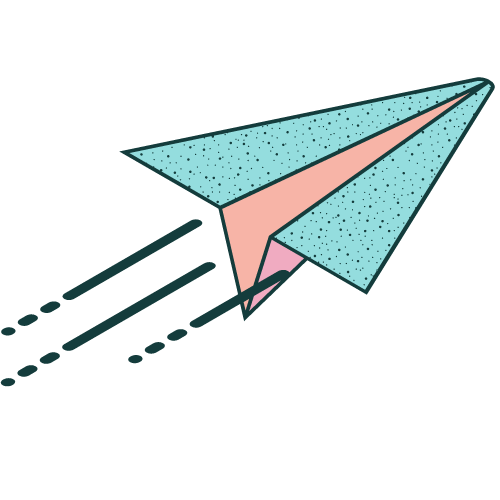
How to make GST reconciliation in Excel-
Reconciling Goods and Services Tax (GST) data is crucial for financial accuracy and compliance. This guide offers a streamlined approach using Excel to automate the process.
- Download Templates: Begin by downloading our free Excel templates tailored for GST reconciliation.
- Input Data: Input GST data from government records onto one sheet and internal accounting data onto another, following respective formats.
- Utilize Reconciliation Template: Select the reconciliation template within the Excel workbook and press the “Start” button to initiate the automated process.
- Automated Reconciliation: Excel’s algorithms compare data, calculate discrepancies, and generate reports highlighting matched entries and variances.
- Review and Analysis: Track invoice which are mismatched and review generated reports for insights into discrepancies or errors, utilizing Excel’s analytical features for deeper analysis.
- Resolution and Documentation: Take necessary actions to resolve identified discrepancies, updating records as needed, and ensuring proper documentation.
GST Reconciliation Data –
- Purchase Register and GSTR-2A: To validate the correctness of inbound supplies as declared by suppliers.
- Sales Register and GSTR-1: To authenticate the accuracy of outbound supplies reported by the business.
- GSTR-3B and GSTR-1: To align tax liabilities and Input Tax Credit (ITC) details for precise tax reporting.
- GSTR-2B and GSTR-3B: To verify the proper utilization of Input Tax Credit based on auto-drafted data.
- Input Tax Credit (ITC): To reconcile claimed ITC in GSTR-3B with available ITC in GSTR-2A or GSTR-2B.
- E-way Bills and Invoices: To cross-verify data, ensuring the reconciliation of taxable amounts and identification of any discrepancies.
- Annual Returns and Monthly/Quarterly Returns: To confirm the consistency of reported data throughout the financial year.
- Supplier-wise GST Reconciliation: To reconcile data for each supplier separately, ensuring accurate ITC claims.
GSTR Reconciliation Format in Excel-
Accuracy: By organizing GST data in a structured format, businesses can ensure accuracy in their GST filings and avoid costly errors that may result in penalties.
Efficiency: The Excel template streamlines the GST filing process, saving time and effort for businesses. With predefined sections and formulas, businesses can quickly compare data and generate accurate GST returns.
Compliance: Following GST laws is essential to avoid legal consequences. The GST reconciliation format helps businesses adhere to government regulations and maintain compliance with GST laws.
Time-saving: With a pre-defined format and automated calculations, businesses can complete GST reconciliation tasks more efficiently, saving time and resources.

GSTR Reconciliation Excel Utility Download:
Our free Excel template provides businesses with a ready-to-use GST reconciliation format, eliminating the need to create one from scratch. Download it today to simplify your GST filing process and ensure compliance with GST laws. GSTR 2b reconciliation in excel format free download for businesses to streamline their GST filing process, ensure accuracy, and maintain compliance with GST laws. GST reconciliation excel utility free download to simplify your GST reconciliation tasks and optimize your GST filing process today.