
WhatsApp Bulk Message Sender From Excel
This is fully automated bulk send messages to WhatsApp directly from an Excel sheet template utility. Gone are the days of manual message sending; with this tool, not only messages but also can send images, videos & PDF files as attachment with saving contacts and without saving contact number in mobile.
Our tool not use any WhatsApp API because its has more disadvantages. Businesses stand to benefit greatly from this our innovative tool. Time and effort are saved through its automated functionality, allowing for rapid communication with clients, employees, and other contacts. Additionally, the cost-effective nature of utilizing Excel as the platform eliminates the need for expensive software investments. Directly WhatsApp bulk message sender from Excel. It is very safe and secured method.
Using others WhatsApp API utility services comes with several disadvantages. Firstly, its functionality is limited compared to the consumer version of WhatsApp, potentially lacking features like status updates and WhatsApp Pay. Secondly, strict guidelines and policies enforced by META company, the owner of WhatsApp, can lead to suspension or termination of API access if violated. Moreover, there are associated costs, which may be prohibitive for smaller businesses, alongside the complexity of setup and integration with existing systems. Regulatory compliance, dependence on third-party providers, limited audience reach, and security concerns regarding data transmission further compound the drawbacks.
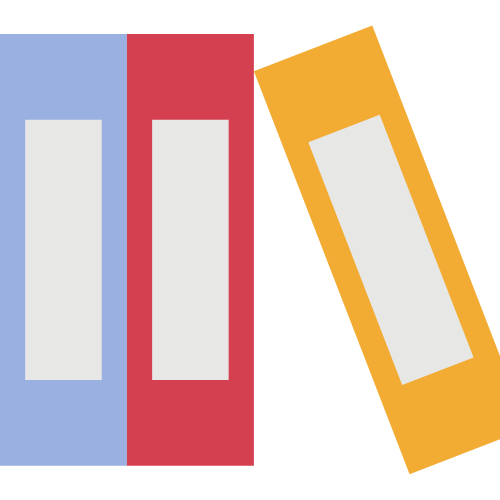
Send Bulk WhatsApp Images from Excel:
Our tool send bulk images from Excel to WhatsApp. Visual content has a profound impact on engagement and communication effectiveness. Whether you’re sharing product updates, event invitations, or marketing campaigns, images play a crucial role in capturing attention and conveying messages more effectively. With the ability to send bulk WhatsApp images directly from Excel, you can amplify the impact of your communication efforts and engage your audience on a deeper level.
Send PDF from Excel to WhatsApp:
Sometimes, text alone isn’t enough to convey complex information or detailed documents. PDF files provide a versatile solution for sharing documents while maintaining formatting and layout integrity. By integrating PDF sharing capabilities directly into Excel, you can seamlessly distribute documents via WhatsApp, ensuring that recipients receive information in a clear and accessible format. Whether it’s reports, presentations, or manuals, sending PDFs from Excel to WhatsApp simplifies document sharing and enhances communication efficiency.
Send Excel Sheet in WhatsApp:
Excel sheets serve as a cornerstone for data management, analysis, and reporting across various industries. Whether you’re sharing financial statements, project updates, or inventory lists, Excel sheets contain valuable information crucial for decision-making and collaboration. With the ability to send Excel sheets directly through WhatsApp, you can streamline information dissemination and foster collaboration among team members, clients, and stakeholders. By simplifying the process of sharing Excel sheets, you can enhance productivity and ensure that everyone stays informed and aligned.

Send Multiple Photos on WhatsApp:
In today’s visually driven digital landscape, sharing multiple pictures is a common practice for conveying experiences, showcasing products, or documenting events. However, sending multiple photos individually can be time-consuming and inefficient. With the capability to send multiple photos on WhatsApp directly from Excel, you can streamline the process and enhance the visual storytelling experience. Whether it’s a product gallery, a photo album, or event highlights, sending multiple photos on WhatsApp from Excel enables you to share rich visual content seamlessly and efficiently.
WhatsApp from Excel File:
Integrating WhatsApp functionality directly into Excel files unlocks a plethora of possibilities for communication and collaboration. Whether it’s sending messages, sharing media, or distributing documents, the ability to leverage WhatsApp from Excel files streamlines communication workflows and enhances productivity. With intuitive interfaces and robust features, WhatsApp integration in Excel empowers users to harness the full potential of both platforms, facilitating seamless information exchange and fostering stronger connections.
Why Use Our Excel to WhatsApp bulk message:
- Excel to WhatsApp message: Say goodbye to manual typing and tedious sending processes. Our software automates the bulk messaging process, allowing you to reach multiple contacts with just a few clicks.
- Send WhatsApp message without saving number : Whether you’re sending messages to saved or unsaved numbers, our platform has you covered. No need to clutter your contacts list; simply input the numbers into our Excel sheet template and let the magic happen.
- Customization: Tailor your messages to suit individual recipients with ease. Our software enables personalized messaging, ensuring that each communication resonates with its intended audience.
- Unlimited Reach: There is no any message limits and restrictions. With our software, you can send unlimited messages to unlimited numbers, expanding your outreach without constraints.
- Time and Cost Efficiency: Our platform is a time and money saver, allowing you to maximize productivity without breaking the bank. Say goodbye to inefficient manual processes and hello to streamlined messaging.
- User-Friendly Interface: Our Excel sheet template utility boasts a user-friendly interface, making it easy for users of all levels to navigate and utilize its functionalities..
- Future Enhancements: Stay tuned for exciting updates, including the ability to send images, videos & PDF, as attachments in WhatsApp & more features coming soon to our platform.
How to Send Messages to WhatsApp from Excel-
- Set-Up: Begin by opening Web WhatsApp and linking your mobile device to the web interface.
- Data Entry: Fill out the Excel template according to the provided format.
- Initiate Sending: Press the designated key to start the sending process.
Important Tips for Smooth Operation-
- Macro Settings: Ensure that Microsoft Excel macros are enabled for seamless functionality.
- Regular Updates: Download the latest software versions from our website to access new features and enhancements.
- Template Integrity: Avoid altering the predefined format of the Excel template to prevent issues. Use copy and value paste methods to maintain column integrity.
- Backup Procedures: Prioritize data backup before initiating the sending process.
- Compliance: Adhere to WhatsApp’s policies regarding bulk messaging to avoid account restrictions or bans.
“The talent of success is nothing more than doing what you can do, well. ”
– Henry W. Longfellow