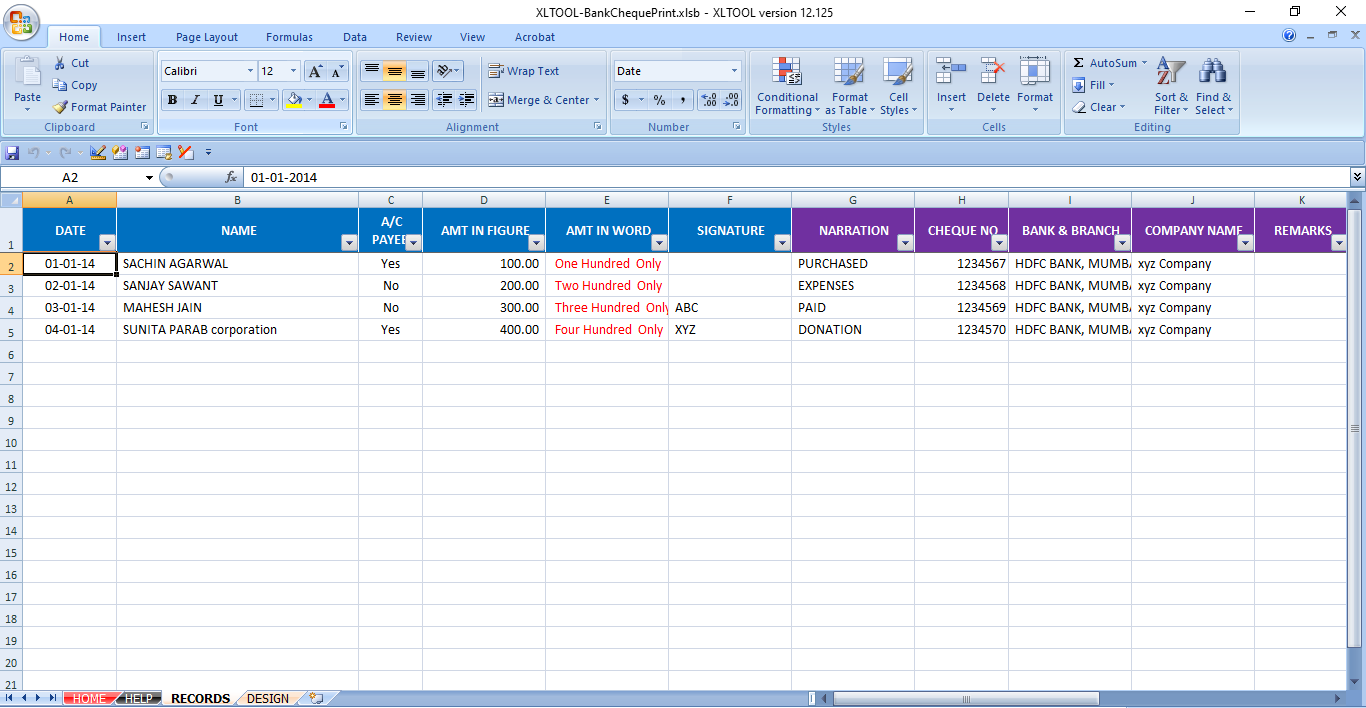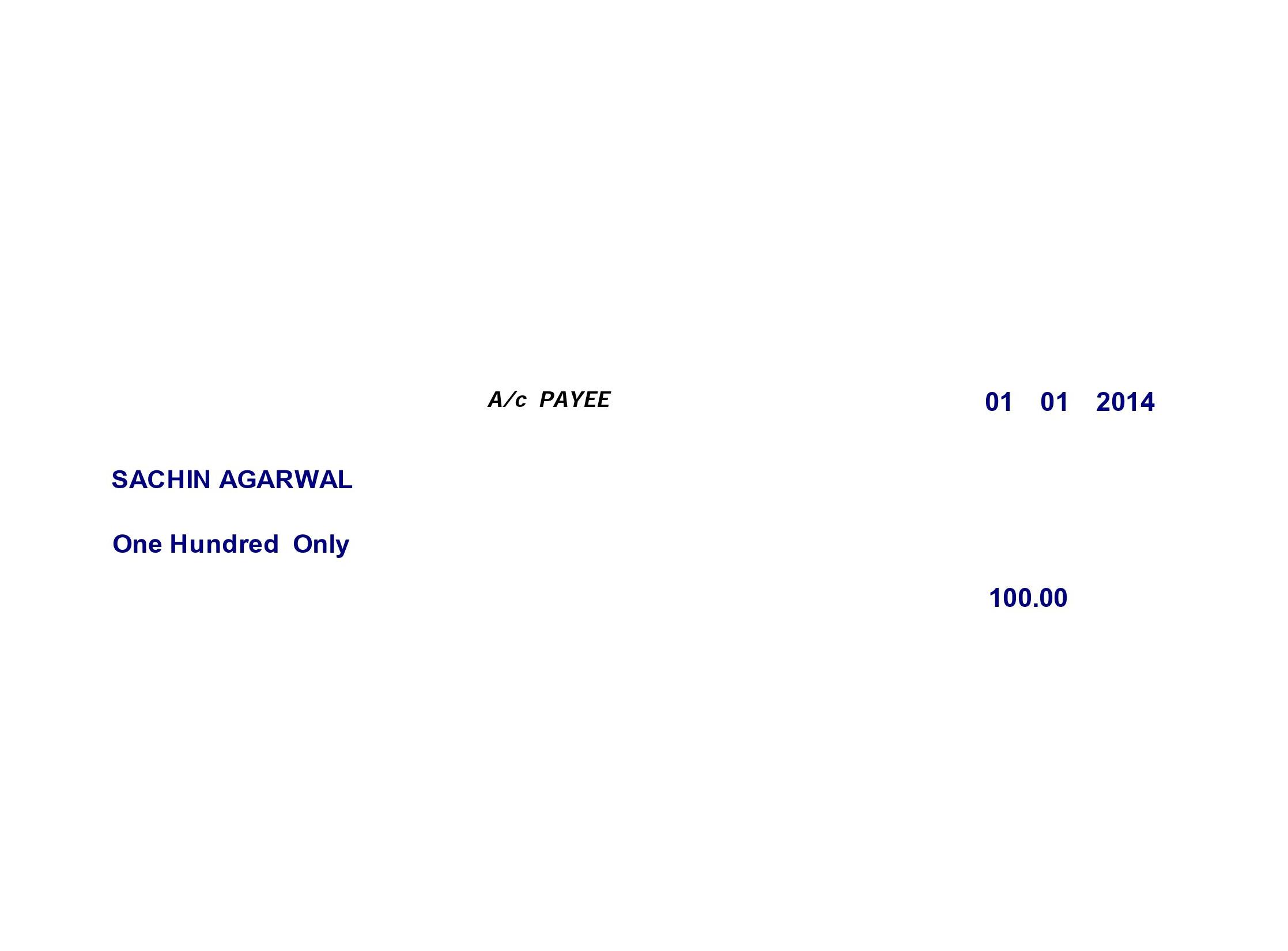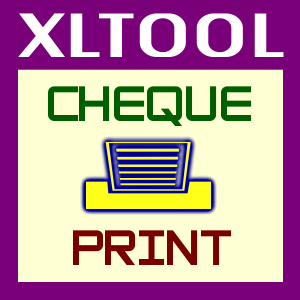
Cheque Printing Software in Excel
Transform Your Cheque Printing Experience with our fully automated Excel format utility. Our cutting-edge XLTOOL Bank Cheque Printing Excel Format Utility – your ultimate solution for seamless, automated, and error-free bulk cheque printing. Say goodbye to the hassles of manual cheque writing and embrace the efficiency of our software that manages your bank-issued cheques with unparalleled ease. This utility tool developed in Excel format only so it is useful for user to operate easily and quickly. Free download or cheque printing software in Excel utility.
Cheque printing in Excel format free download:
- User-Friendly Excel Interface. Its user-friendly Excel interface, making it easy for users to input and manage cheque printing data directly within Excel spreadsheets. Emphasize features such as customizable templates and intuitive navigation to ensure smooth integration with existing Excel workflows.
- Showcase the software’s seamless compatibility with various versions of Microsoft Excel, ensuring users can leverage their familiarity with the platform.
Bulk cheque printing software:
- Automatic print single or multiple bulk cheques from any bank seamlessly, ensuring accuracy with every transaction.
- Sequential cheque printing is available in any preferred order, offering users flexibility and convenience.
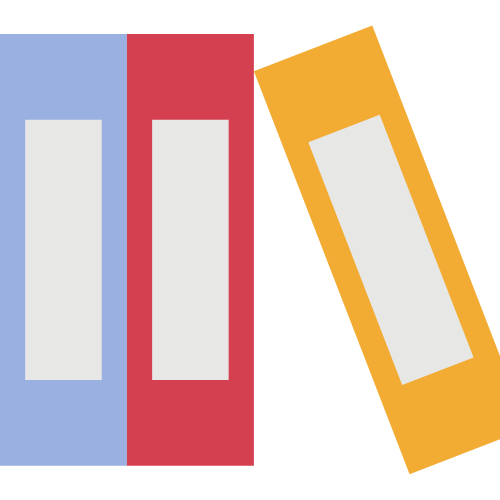
Custom cheque printing:
- Change printing font, size, and style according to your preferences.
- Simple layout adjustments and field movement as per your printer setup.
Cheque book management:
- Powerful cheque printing tool utility that maintains a comprehensive database of all issued cheques.
- Add or delete and easily find database fields as per your reporting needs, ensuring flexibility.
Print cheques in different language:
- Multilingual Cheque Printing: Enable users to print cheques in various languages, catering to diverse linguistic preferences and international business needs. This feature enhances accessibility and accommodates users operating in multicultural environments
Easy review and search:
- Review all issued cheques anytime with various criteria such as date, cheque book account, payee, and more.
- Efficiently find specific cheques using user-defined parameters.
Check preview and security:
- Preview cheques before printing, minimizing errors and ensuring accuracy.
- Robust security features to safeguard your cheque printing process.

Flexible and cost-effective:
- Provides flexible and cost-effective solutions for check writing and printing.
- Prints payee name, date, amount, “a/c payee only,” and signature details effortlessly.
User-friendly operation:
- Excel format template utility so user can easily operate it.
- Centralized entry for all payee information, streamlining the printing process.
- Print multiple cheques in minutes with just one click, improving efficiency.
- Pause and Resume Printing.
- Stop the printing process at any time and resume as needed.
- Suitable for individuals, small businesses, and large organizations.
It support to all bank checks like Andhra Bank, Bank of India, Bank of Maharashtra, Canara Bank, Central Bank of India, Corporation Bank, Dena Bank, Indian Bank, Indian Overseas Bank, Industrial Development Bank of India (IDBI) , Oriental Bank of Commerce, Punjab National Bank, Punjab & Sind Bank, Syndicate Bank, UCO Bank, Bank of Baroda, Union Bank of India, United Bank of India, Vijaya Bank, Allahabad Bank. Axis bank, Federal Bank, HDFC Bank, ICICI Bank, IndusInd Bank, Karnataka Bank, Kotak Mahindra Bank, RBL Bank, Nationtal Bank, Tamilnadu Mercantile Bank, South Indian Bank, YES Bank, IDFC, Universe Bank, HSBC, Bank of baroda, State bank of india (sbi), Syndicate bank, Union bank of india, Indian overseas bank, indian bank, International Bank and more.