
Excel To Tally Import Utility Free 100%
Looking for an easy and efficient way to import data from Excel to Tally? XLTOOL Excel to Tally Import is the perfect solution. Our tool is 100% free, user-friendly, and supports all essential Tally modules.
With no mapping required and direct import functionality, XLTOOL simplifies your accounting process, saving time and effort. Import Ledgers, Stock Items, Ledger Groups, Cost Centers, Vouchers, and Bank Statements directly from Excel to Tally 7, ERP 9 and Tally Prime.
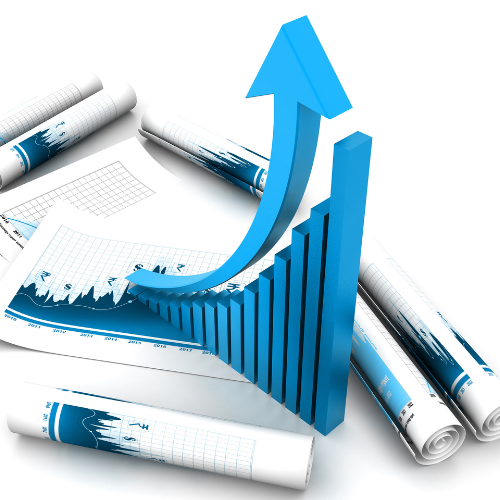
Excel to Tally Import Masters Free
• Import Masters Modules – Free & Unlimited
Seamlessly import all master data from Excel to Tally without any restrictions.
• Import Ledgers – Free & Unlimited
- Import unlimited ledger accounts from Excel to Tally 7, ERP 9 and Tally Prime without field mapping.
- Simple, quick, and error-free.
• Import Stock Items – Hassle-Free
- Easily transfer stock items from Excel to Tally.
- Includes item descriptions, units, and stock categories.
• Import Ledger Groups – Structure Your Accounts
- Import ledger groups from Excel to Tally in seconds.
- Keeps financial data structured and error-free.
• Import Godown – Simplify Inventory Management
- Import godown details directly from Excel.
- Streamlines warehouse and inventory management in Tally.
• Import Cost Centers – Allocate Costs Effectively
- Accurately import cost centers from Excel to Tally.
- Helps monitor and allocate expenses efficiently.

Excel to Tally Import Voucher Free
• One Ledger Debit & Ledger Credit Voucher Entries – Free & Unlimited
- Quickly import debit and credit voucher entries from Excel into Tally.
- Import payment, receipt, journal, sales, purchase, contra, and more vouchers seamlessly.
- Eliminates manual data entry, saving time and improving accuracy.
Advanced Pro Features
• Import All Types of Vouchers –
- Import payment, receipt, journal, sales, purchase, contra, and more vouchers seamlessly.
• Import Vouchers with Inventories Stocks Items –
- Import Vouchers with multiple stocks items with all details.
• Import Vouchers with References Numbers –
- Import Vouchers with multiple Bill wise References Numbers with all details.
• Import Vouchers with Cost Centers –
- Import Vouchers with multiple Cost Centers with all details.
• Import Vouchers with GST & VAT –
- Import Vouchers with GST & VAT with all details.
• Import Bank Statements –
- Upload any bank statements in Excel format.
- Directly import & reconcile transactions in Tally.
• Import Foreign Currency Vouchers (Multi-Currency) –
- XLTOOL supports foreign currency transactions.
- Easily manage international accounts.

Exclusive Features – Automation
• Directly Import in Tally –
- Upload Excel files and import them directly into Tally.
- No additional complicated steps required.
• No Mapping with Tally Fields –
- XLTOOL automatically aligns your Excel data with Tally fields.
- Eliminates manual mapping efforts.
• Column and Row Format –
- Import data in both by column-wise and row-wise formats.
- Provides maximum flexibility for different formats.
• Unlimited Columns –
- Supports unlimited columns of ledgers, stock items, cost centers, and more.
- No restrictions on data import.
• Customized Voucher Formats –
- Design your voucher import format exactly as per your business and accounting requirements.
• Auto Fetch Party Details in Vouchers –
- Automatically detects and fills in party details from Excel.
- Reduces manual errors and enhances accuracy.
• Auto Debit & Credit Recognition –
- XLTOOL intelligently recognizes debit and credit entries.
- Ensures accurate imports without manual intervention.
• Auto Remove Errors –
- Identifies and corrects common errors before importing data.
- Reduces rework and improves efficiency.
• Strong Validation Alerts –
- Receive real-time validation alerts.
- Prevents incorrect or incomplete data imports.
• Tally Error Reports –
- Provides a detailed Tally error report.
- Helps in quick resolution of any data discrepancies.
• Work Anywhere, Anytime –
- Use XLTOOL on the go with cloud-based access.
- Allows seamless work from any location.
Why Choose XLTOOL for Excel to Tally Import?
- 100% Free – No Charges, No Limitations
- No Complex Setup – Just Upload & Import
- Supports All Tally Versions – Tally 7, ERP 9 & Tally Prime
- Safe, Secure & Accurate Data Import
- Saves Time & Eliminates Manual Errors