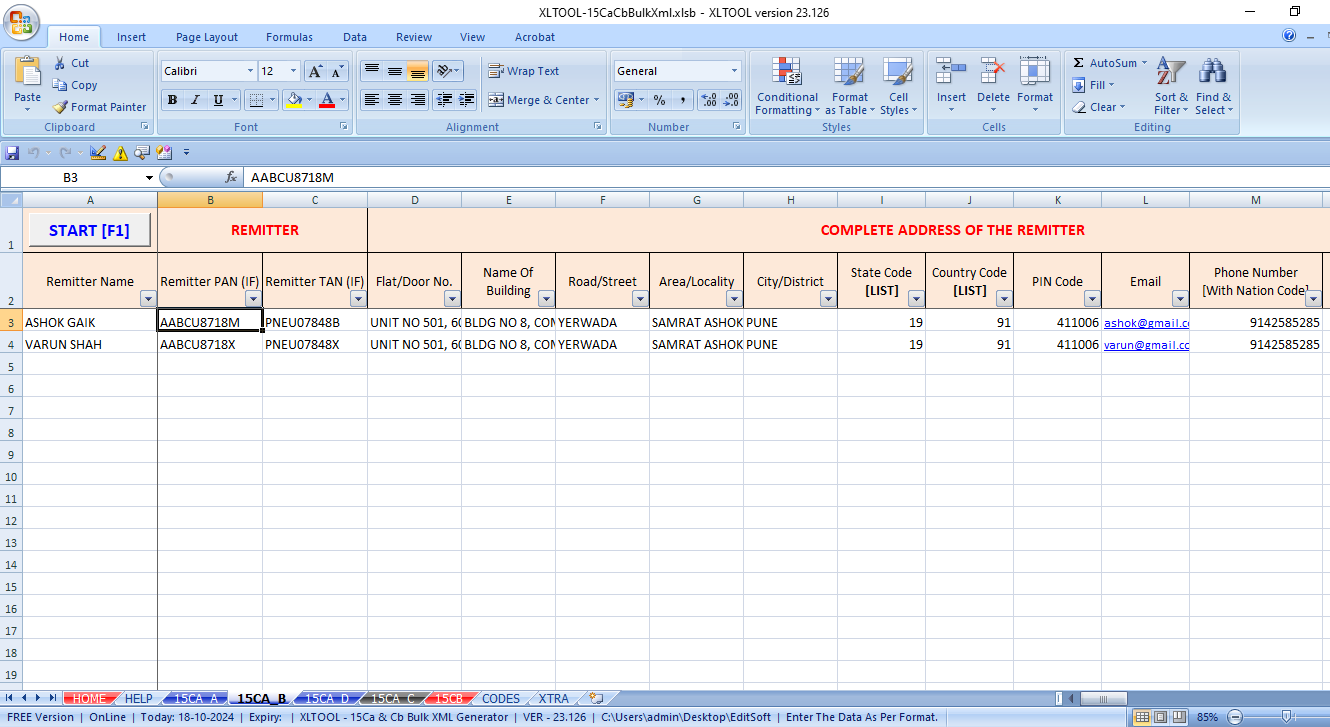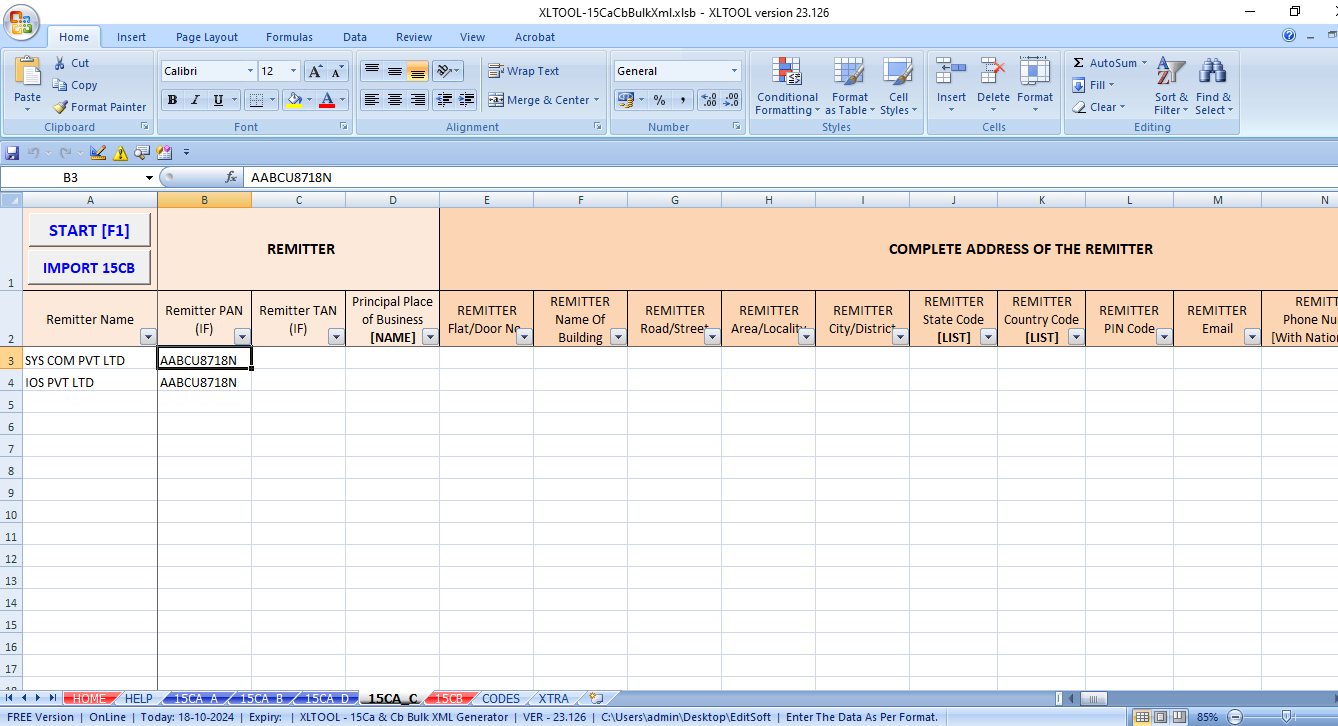Form 15CA and 15CB Bulk XML Generator Utility
Filing Income Tax Form 15CA (Parts A, B, C, and D) and 15CB can be a daunting and time-consuming task, especially when handling multiple records. Traditional filing methods often involve complex .jar files, which can be difficult to navigate and prone to errors. Our Excel-based Bulk XML Generator Utility, XLTOOL, offers a smarter and more efficient solution. This utility is specifically designed to simplify the process of preparing and uploading Form 15CA and 15CB directly to the Income Tax Portal. With XLTOOL, users can avoid the hassle of .jar files and enter bulk data directly into a structured Excel spreadsheet, following a predefined format for seamless data management.
The XLTOOL utility goes beyond just data conversion; it includes features like automated code lists based on the Income Tax Act, ensuring accurate data entry for each field. The tool also validates each cell to check for correct format, length, and data consistency, reducing the chances of errors in the generated XML. This robust validation process ensures higher success rates when submitting the XML files to the Income Tax Portal. Streamline your bulk Form 15CA and 15CB filing with XLTOOL and experience a more efficient, error-free compliance process.
What is Form 15CA and 15CB?
Form 15CA and 15CB are crucial for reporting foreign remittances under India’s Income Tax Act. Form 15CA is a declaration for payments made to non-residents, ensuring tax compliance, while Form 15CB is a Chartered Accountant’s certificate verifying the taxability of the remittance. Our XLTOOL Bulk XML Generator Utility simplifies filing by converting bulk data from an Excel format into XML for easy bulk upload to the Income Tax Portal. Streamline your Form 15CA and 15CB filing with our efficient too.
Form 15CA is divided into four parts:
Part A: For remittances under ₹5,00,000.
Part B: For remittances above ₹5,00,000 with a tax clearance certificate.
Part C: For remittances over ₹5,00,000 requiring Form 15CB.
Part D: For tax-exempt payments.
Form 15CB includes: details like the nature of the remittance, DTAA provisions, and tax rate applied. Filing these forms ensures accurate tax deduction and compliance.

Is it mandatory Form 15CA and 15CB?
Yes, filing Form 15CA and, in some cases, Form 15CB is mandatory for foreign remittances. Form 15CB is required when the remittance amount exceeds ₹5,00,000 in a financial year and there is a need to certify the tax liability. However, certain exemptions apply based on the nature of the payment. These forms are important for ensuring that tax regulations are followed, thus avoiding penalties and legal complications. Filing them accurately guarantees a smooth and compliant remittance process.
Form 15CA and 15CB play a crucial role in ensuring tax compliance when making foreign remittances from India. Under the Income Tax Act, 1961, these forms help the government track payments to non-residents and ensure that applicable taxes are deducted at the source, preventing tax evasion. Form 15CA serves as a declaration that specifies the details of the foreign remittance and the tax liability on the payment. Form 15CB, issued by a Chartered Accountant, certifies the tax determination, including the nature of the payment, applicable tax rates, and compliance with the Double Taxation Avoidance Agreement (DTAA).
Form 15CA and 15CB Excel Format
Our Excel utility simplifies the filing of Form 15CA (Parts A, B, C, D) and Form 15CB, offering a user-friendly solution for tax compliance. Designed with a clear form layout and easy-to-use menu, it allows you to enter, validate, and manage data just like using regular Excel.
The tool includes built-in data validation, ensuring all fields are correctly filled, reducing the chances of errors. Once the data is entered, you can quickly generate the required XML files for upload to the Income Tax Portal with just a few clicks. With our utility, you’ll experience a smooth, hassle-free process, as it feels like working in standard Excel. Streamline your Form 15CA and 15CB filing effortlessly and enjoy a faster, simpler tax filing experience.
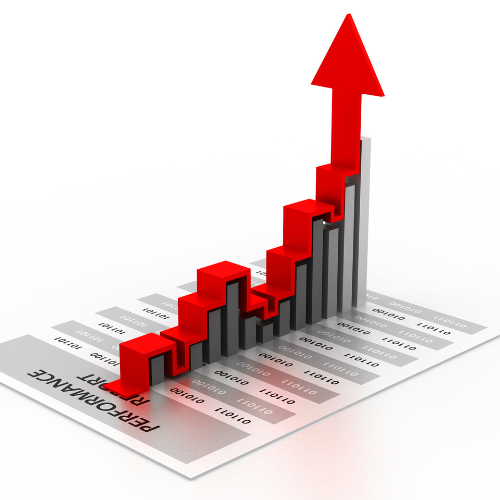
Desktop Utility for Safe and Efficient
Our desktop utility provides a secure and efficient solution for managing tax filings. It is offline desktop software, it does not share any data online, ensuring your sensitive information remains protected from potential threats and data breaches. Designed for ease of use, this application streamlines the filing process for essential forms 15CA and 15CB, allowing for quick data entry and validation. With our desktop utility, you can confidently handle your tax preparation needs while prioritizing security and efficiency. Simplify your tax filing experience and keep your information safe with our trusted software solution.
Form 15CA & 15CB bulk Generate & Upload
Simplify your tax filing process with our tool designed to bulk generate and upload 15CA and 15CB XML files. Our user-friendly interface in Excel format allows you to easily input multiple records, saving you time and effort. With an integrated auto Income Tax Codes list, you can quickly select the appropriate codes for your transactions. Our utility also features comprehensive data validation, ensuring all entries meet regulatory requirements and minimizing errors. Once your data is ready, you can generate XML files in bulk for quick and seamless uploading to the Income Tax Portal. Experience a streamlined, efficient approach to filing Form 15CA and 15CB, making tax compliance hassle-free.

Form 15CA and 15CB Utility Download
XLTOOL’s Income Tax Form 15CA and 15CB Bulk XML Generator Utility, available for free download at download page. This innovative tool consolidates all necessary forms into a single Excel file template, allowing users to generate XML files effortlessly for each part with built-in validation to minimize errors. Our user-friendly utility simplifies tax compliance for transactions with non-residents, enabling direct data entry in familiar spreadsheets and swift XML generation—all conveniently stored in a designated folder
Key Features of 15CA & 15CB Software Utility:
- Excel-Based Software: Expertly designed as an Excel application for easy navigation.
- Secure Desktop Application: Data remains private; no online sharing ensures security.
- One-Click XML Generation: Bulk generate XML files for Forms 15CA and 15CB effortlessly.
- Unlimited Data Records: Handle an unlimited number of records for extensive transactions.
- Comprehensive Data Validation: Validates codes, formatting, and conditions to reduce errors.
- Auto Dropdown Income Tax Codes: Select correct codes from an auto-generated dropdown list.
- Special Character Removal: Automatically removes special characters to prevent errors.
- Case Formatting: Converts text to the correct upper or lower case automatically.
- Fetch Data from XML Files: Easily retrieve data from previously created XML files and templates.
- Automatic Format Conversion: Handles all necessary format conversions seamlessly.
- Minimal Manual Input: Designed for minimal manual intervention, streamlining the process.
- User-Friendly Interface: Intuitive design makes the utility accessible for all skill levels.
- Simple Setup Templates: Quick setup and operation with straightforward templates.
- Time-Saving Automation: Reduces manual work and errors through automation features.
- Cost-Effective Solution: Affordable utility that saves both time and resources.

How to form 15CA & CB generate XML:
- Microsoft Excel application Macros should be enabled.
- Open Excel Format software.
- Go to HELP Template sheet & Read the whole process.
- Watch Videos about use and features.
Form 15CA / 15CB bulk XML Generator Utility Videos:
Form 15CA / 15CB bulk XML Generator Utility Screen Shots:
“The talent of success is nothing more than doing what you can do, well. ”
– Henry W. Longfellow