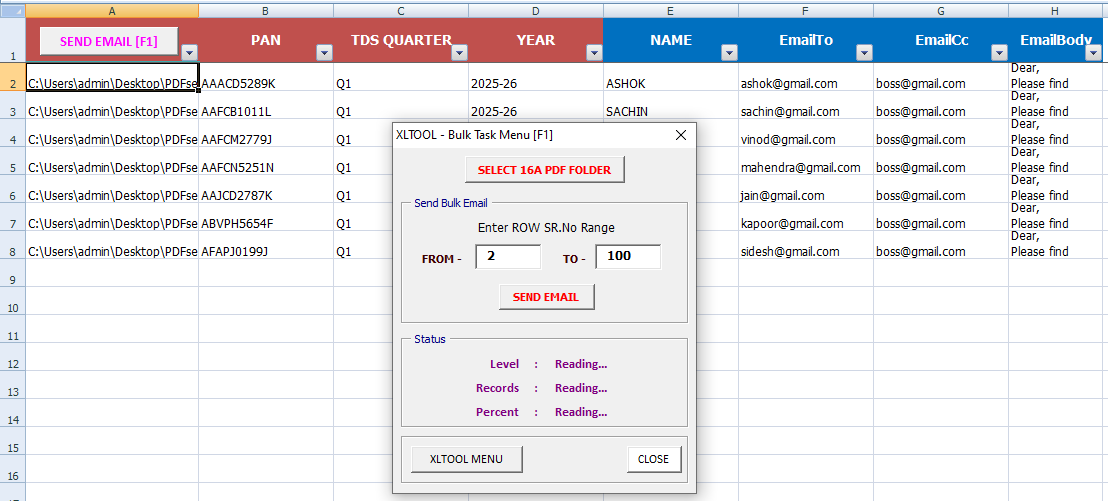Form 16A Bulk Email Sender
Our software, XLTOOL – Form 16A Bulk Email Sender, automates and simplifies the process of sending Form 16A to multiple clients in bulk. Users can easily select a folder containing all Form 16A PDFs, and the software automatically extracts key details such as the PAN number, TDS quarter, and year directly from the file names. This saves time and reduces manual input errors. Additionally, users have the option to either manually enter email addresses or have the software auto-fetch them using the PAN number from an existing database, making the process even more streamlined.
With customizable email subjects and body text, you can personalize your communication while ensuring that all Form 16A documents are sent accurately and on time. Whether you’re handling a few or hundreds of clients, XLTOOL ensures fast, efficient, and reliable bulk email delivery, helping businesses stay compliant with tax regulations effortlessly.
What is Form 16A?
Form 16A is a TDS (Tax Deducted at Source) certificate issued by a deductor to the deductee under the Income Tax Act, 1961. It is applicable to non-salary income such as interest, rent, commission, and professional fees. The certificate outlines the amount of tax deducted from these payments and confirms that the tax has been deposited with the government. Businesses are required to issue Form 16A on a quarterly basis to comply with tax regulations and avoid penalties. Providing this certificate ensures transparency in tax deductions and helps recipients maintain accurate tax records for their financial obligations.
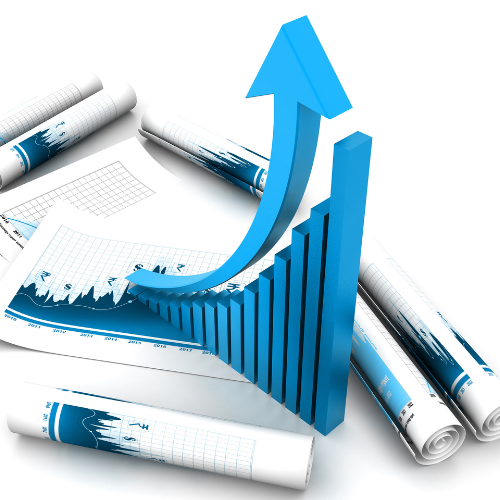
Is it mandatory to issue Form 16A?
Yes, issuing Form 16A is mandatory under the Income Tax Act, 1961. Companies or payers must provide this TDS certificate to recipients, such as clients or vendors, for non-salary income like interest, rent, commission, or professional fees. It serves as proof of tax deducted and deposited with the government.
While there is no legal requirement to send Form 16A specifically via email, doing so ensures timely delivery and convenient access for recipients. Failure to issue Form 16A on time can lead to penalties. As per Section 272A(2)(g) of the Income Tax Act, a penalty per day may be levied for each Form 16A not issued, from the due date until it is provided. Ensuring that Form 16A is sent promptly helps businesses avoid penalties and stay compliant with tax regulations.
How Our Software Helps
XLTOOL – Form 16A Bulk Email Sender simplifies and automates the process of bulk emailing Form 16A to multiple clients. Users can easily select a designated folder containing all Form 16A PDFs, and the software automatically extracts crucial details such as PAN, TDS quarter, and year directly from the file names. This automation significantly reduces manual effort and enhances accuracy throughout the process.
Moreover, users have the flexibility to either manually enter email addresses or automatically fetch them using the PAN number from an existing database, further streamlining operations. This dual capability ensures that no time is wasted in gathering recipient information.
By optimizing the entire workflow, XLTOOL saves valuable time while guaranteeing fast and accurate delivery of Form 16A to recipients. The software not only enhances productivity but also ensures compliance with tax regulations, making it an essential tool for businesses managing multiple clients. With XLTOOL, you can achieve efficient communication and accurate documentation, allowing your team to focus on more strategic tasks rather than tedious manual processes.

Desktop Utility for Safe and Efficient To Send Form 16A
Our Form 16 Bulk Email Sender prioritizes the secure handling of sensitive payment data with robust password protection, safeguarding your information from unauthorized access. As a desktop software utility, it does not share any data online, ensuring your private information remains safe from potential threats.
Administrators can swiftly add or remove records, enhancing operational efficiency while maintaining data integrity. The software supports scalable data management, allowing you to handle over 100,000 Form 16A records seamlessly, making it suitable for businesses of all sizes. You can also create multiple utility copies for each new year or company, ensuring organized operations.
Additionally, our solution allows for customized email bodies and subject lines, enabling you to tailor messages for different recipients. This personalized communication enhances engagement and maintains professionalism.
Download Form 16A Bulk Email Sender
Download XLTOOL – Form 16A Bulk PDF Email Sender today to effortlessly simplify and automate your Form 16A email distribution. This user-friendly software streamlines the entire process, allowing you to send multiple Form 16A PDFs to clients quickly and accurately. With just a few clicks, you can save valuable time, reduce the risk of errors, and ensure compliance with tax regulations. Don’t miss out on the opportunity to optimize your workflow—download XLTOOL today and take the hassle out of Form 16A distribution.
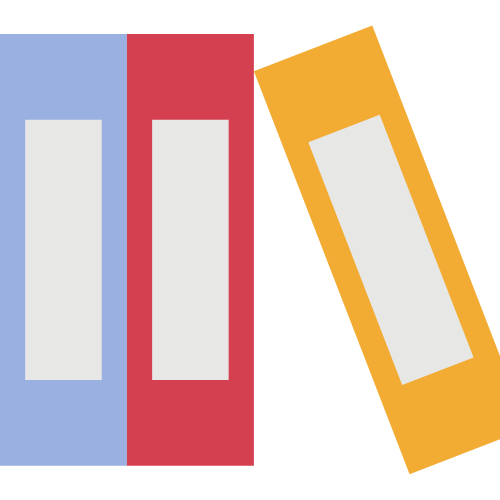
Key Features of the Software:
- Excel-based software designed for bulk Form 16A email distribution
- As a desktop software utility, it does not share any data online
- Automatically fetches PAN, TDS quarter, and year details from file names
- Supports selection of multiple Form 16A PDFs from a specific folder
- Sends Form 16A PDFs separately based on PAN number
- Allows for range selection to send email specific records
- Customizable email subject line and body for personalization
- Auto-fetches email addresses using PAN from a linked database
- Streamlines bulk emailing for faster distribution of Form 16A
- User-friendly interface designed for ease of use
- Simple templates for quick setup and operation
- Time-saving automation reduces manual errors
- Ensures compliance with quarterly Form 16A issuance requirements
- Cost-effective solution, saving both time and resources
How to Send Form 16A Email:
- Microsoft Excel application Macros should be enabled.
- Open Excel Format software.
- Go to HELP Template sheet & Read the whole process.
- Watch Videos about use and features.
Form 16A Bulk Email Sender Demo Videos:
Form 16A Bulk Email Sender Screen Shots:
“The talent of success is nothing more than doing what you can do, well. ”
– Henry W. Longfellow