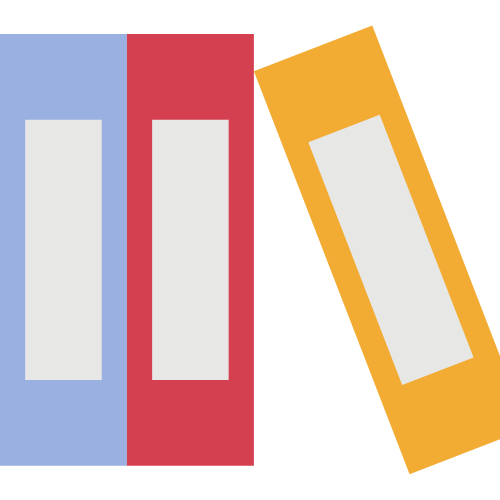Payment Advice Print & Email Software
Payment Advice Print and Email Software by XLTOOL offers a fully automated solution for generating, printing, and emailing payment advice in PDF format in bulk. This Excel-based tool streamlines the management of all invoice payment records, providing a secure and efficient way to keep your data organized. With a single click, you can create and customize payment advice in PDF format, tailor the fields and layout to your company’s specifications, and easily distribute them via email. Suitable for businesses of all sizes, this tool optimizes your payment processing and boosts organizational efficiency. Download the free Excel-format tool today and enjoy hassle-free payment advice management.
What is Payment Advice?
A payment advice is a document or notification issued by a company or organization to inform a recipient, such as a supplier or service provider, about the details of a payment made or to be made. It typically includes essential information like the payment amount, invoice numbers, payment date, and any deductions or adjustments. Payment advices are commonly used in business transactions to ensure transparency and accuracy in financial dealings. They can be sent in various formats, including physical copies, PDFs, or through email, and help streamline communication between payers and payees.
Payment Advice Excel Format
Our Bulk PDF Printing & Email Solutions streamline the generation and distribution of over 100 payment advices per minute, perfect for businesses with large-scale operations. By automating bulk printing and emailing tasks, it reduces manual effort, saves time, and ensures prompt delivery of payment advices. The software is fully customizable to fit various company structures and payroll needs, allowing you to tailor templates and reports for accurate data management. Ideal for HR, finance, and payroll teams, this solution optimizes workflow efficiency, minimizes errors, and boosts productivity, letting you focus on core business activities.
Bulk Payment Advice Printing Software in Excel
Easily print multiple payment advices in Excel using our intuitive software. Just select the Payment Advices range you want to print and start the process with minimal effort. Designed for efficient bulk printing, our software helps you save both time and resources. Whether you’re printing payment advices for a small group of employees or the entire organization, our Excel-based solution streamlines the process, ensuring precision and professionalism.
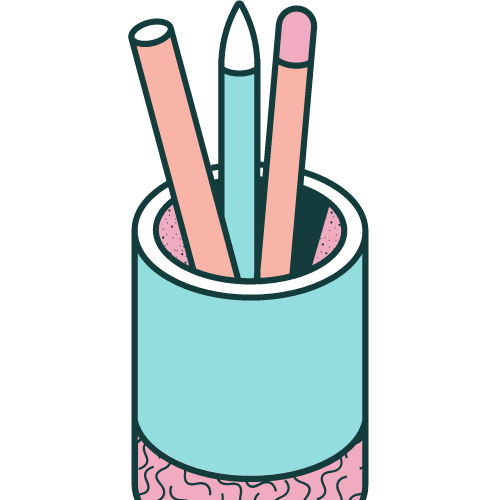
Bulk Payment Advice PDF Email Software in Excel
Effortlessly generate multiple payment advices as PDF files and email them with ease using our advanced software solution. With just a few clicks, you can create PDF versions of numerous payment advices, saving valuable time and resources. The software simplifies the process, allowing you to customize email content and recipient lists before sending. Eliminate manual distribution and embrace the convenience and efficiency of email communication.
Simple template management:
Pre-built templates with user-friendly controls make database management and layout customization of payment advices straightforward, while advanced data validation ensures accuracy and dependability. Extensive Help Resources: Utilize a comprehensive help guide to fully grasp the software’s capabilities, enabling you to maximize its potential and take full advantage of its exclusive features.
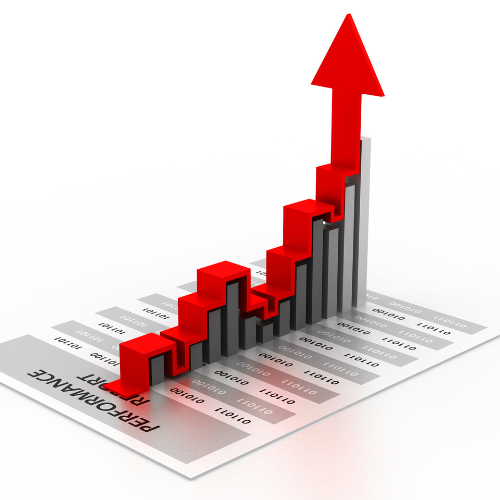
Secure data handling:
Administrators can secure sensitive payment data with robust password protection, enabling swift addition and removal of records for improved efficiency. Scalable Data Management: Effortlessly handle large volumes of payment records, with the capacity to manage over 100,000 entries and create multiple utility copies for each new year or company, ensuring smooth and organized operations.
Effortless data retrieval:
Effortlessly access specific payment for invoice records using various criteria, boosting productivity and simplifying data search processes for greater efficiency. Tailored Reporting and Communication: Create customized reports for payment certificates and accounting needs, aiding in financial analysis. Additionally, convert payment advices into PDFs and email them directly from the software for more efficient communication.
Customized Payment Advice format layout:
Our automated tool for managing payment advice in Excel streamlines the handling of payment data with an intuitive interface designed for efficiency. Featuring standard field headers for each payment against invoice details, this software allows you to effortlessly customize Payment Advice layout headers, footer information, fields, and font styles. Also add your company logo to ensure brand consistency. This flexibility and adaptability make it easy to meet your specific data needs, enhancing the overall presentation and functionality of your payment advice documents.
Download Payment Advice format in Excel
Payment Advice software features:
- Automated payment advice print & Email pdf tool in Excel.
- As a desktop software utility, it does not share any data online.
- Manage payment against invoices data in one place.
- Print or Email over 100 payment advices per minute.
- Automatically print single or multiple Payment Advices.
- Automatically send PDF files as email attachments.
- Generate reports on a monthly or yearly basis.
- Quickly filter and locate data.
- Customize layout as per your company logo, header, and footer.
- Adjust text fonts, colors, and styles in payment advice formats.
- Create multiple copies of the software for different companies.
- Assist in preparing payment advice and accounting documents.
How to Print & Email Payment Advice:
- Microsoft Excel application Macros should be enabled.
- Open Excel Format software.
- Go to HELP Template sheet & Read the whole process.
- Watch Videos about use and features.
Payment Advice Software Demo Videos:
Payment Advice Software Screen Shots:
“The talent of success is nothing more than doing what you can do, well. ”
– Henry W. Longfellow