
Excel To Tally Import
Discover the efficiency of XLTOOL – Excel to Tally import utility, an advanced solution crafted for seamless data import from Microsoft Excel to Tally Prime, Tally ERP 9, and Tally 7.2. With XLTOOL, experience unparalleled accuracy and automation, effortlessly generating and posting unlimited data in Tally. Benefit from a range of meticulously designed standard templates, available in both vertical and horizontal formats, simplifying the data import process. Users can conveniently copy and paste their own data into our templates. XLTOOL enables swift export of thousands of records from Excel to Tally within minutes, a task impractical for manual execution. Every accounting professional can enhance productivity and accuracy by integrating Excel data with Tally using this intuitive software. Unlock significant time and cost savings with XLTOOL’s user-friendly features and benefits.
Excel To Tally XML Converter
Our revolutionary import tool streamlines the process of transferring data from Excel to Tally converter, eliminating the need for cumbersome XML files. its eliminate time-consuming task of creating and managing XMLs for masters and vouchers. Our converter simplifies the entire process, allowing users to directly import data from Excel sheets into Tally with ease. By bypassing the XML creation step, we save you valuable time and eliminate the monotony associated with manual data entry. Experience efficiency like never before with our hassle-free solution, making data importation a seamless and effortless endeavor.
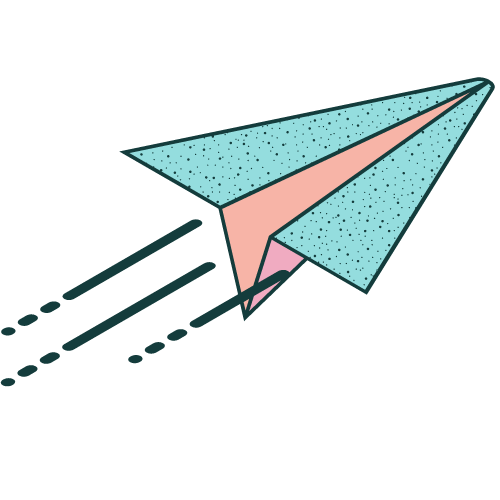
Directly Import Data in Tally from Excel:
- Skip the XML file hassle and directly import data into Tally.
- Avoid loopholes in XML imports, ensuring smooth data transfer.
- Auto convert Ledger amount in DR/CR format.
- No need to map or mention separately in template.
- Remove data errors and strong data validations.
No Need Excel To Tally Mapping:
Mapping Excel column fields with Tally fields can be a tedious and time-consuming task, often leading to frustration and errors. Our Excel to Tally converter tool streamlines this process, eliminating the need for manual mapping altogether. With our innovative solution, there’s no more tedious matching of Excel fields to Tally fields; instead, the tool intelligently automates the mapping process. Spend less time on mundane tasks and more time on strategic initiatives with our Excel to Tally converter.
Auto convert Debit & Credit Ledger Amount:
In Excel Tally templates, manually inputting debit and credit ledger amounts for each ledger in every voucher can be cumbersome. Our smart Excel to Tally import utility automates this process, saving time and reducing errors. By automatically converting debit and credit amounts, users can streamline their workflow effortlessly. With this feature, data entry becomes more efficient, allowing users to focus on other critical aspects of their work. Say goodbye to manual input errors and hello to a smoother, more streamlined experience with our auto-convert feature.
Fully Automated Controllers:
- Auto Create Voucher Format: Create Multi Columns & Rows formats automatically as your requirements.
- Unlimited columns and Rows wise format.
- Unlimited Voucher columns for Ledgers, Stock, References Number, Cost Centers.
- Auto recognize Debit/Credit Amount: Ensures proper organization of debit and credit amounts.
- Auto create & import Masters: Our tool automatically generates and imports all master lists, such as ledgers and stock items, directly into Tally during voucher import.
- Excel Data Mapping: Seamlessly integrates Excel data with the software’s template for effortless mapping.
- Remove Unwanted Characters: Enhances data cleanliness by eliminating unnecessary characters and spaces.
- Strong Data Validation: Guarantees accurate and consistent data format and values. These specialized functions streamline data management, enhancing efficiency and reliability.
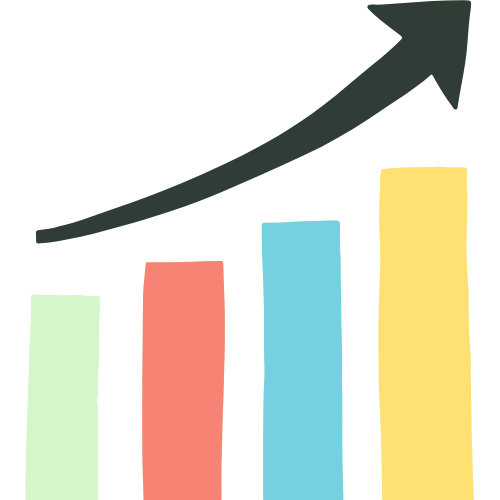
Excel & Tally Compatibility:
- Tally Prime, Tally ERP 9, Tally 7.2 and higher versions.
- Excel 2007 & higher versions.
Excel to Tally Prime Import Utility:
Our dedication to keeping pace with Tally Prime’s latest developments is unwavering. We consistently enrich our import utility with bespoke functionalities crafted exclusively for Tally Prime aficionados. Whether integrating novel features, refining performance, or elevating user interaction, we persistently innovate to uphold our tool’s position as a trailblazer in data migration technology.
Import Ledger from Excel to Tally:
- Import Masters Ledgers data directly from Excel to Tally.
- Import Ledger details fields Like – Ledger Account Names, Alias, Groups, Opening balance, Address, GST Number, VAT, PAN, GST Party type, Ecommerce, Bill wise, Inventory Effect, Cost Center, HSN SAC, Tax Rates, Mobile Number, Email Id, CST Number, LBT No, EXCISE No. and more.
- Auto create ledger list from Vouchers Templates.
- While Import given IGNORE & MODIFY existing ledger option.
- Read More…
Import Stock Items from Excel to Tally:
- Import Masters Stock Items data directly from Excel to Tally.
- Import Stock Items details fields Like – names, alias, group, opening balance, GST HSN code, Tax rates, Stock godwon, batch, cost date, cost rate, standard sell data, part number, descriptions, remarks, tax & more.
- Auto create stock items list from Vouchers Templates.
- While Import given IGNORE & MODIFY existing ledger option.
- Read More…
Import Cost Centers from Excel to Tally:
- Import Masters Cost Centers data directly from Excel to Tally.
- Import Cost Centers fields Like – Name, Group, Category & More.
- Auto create master cost centers list from Vouchers Templates.
- While Import given IGNORE & MODIFY existing ledger option.
Import Stock Godowns from Excel to Tally:
- Import Masters Stock Godowns data directly from Excel to Tally.
- Import Stock Godowns fields Like – Name& More.
- Auto create stock godowns list from Vouchers Templates.
- While Import given IGNORE & MODIFY existing ledger option.

Import Ledger Groups from Excel to Tally:
- Import Masters Ledger Groups data directly from Excel to Tally.
- Import Masters Ledger Groups details fields Like – Name, Group Type, & More.
- Auto create Master Ledger Groups list from Vouchers Templates.
- While Import given IGNORE & MODIFY existing ledger option.
Import Payroll data from Excel to Tally:
- Import Masters Payroll employees data directly from Excel to Tally.
- Auto create payroll data from Vouchers Templates.
- While Import given IGNORE & MODIFY existing option.
Import Vouchers from Excel to Tally:
- Import Vouchers entry transaction data directly from Excel to Tally.
- Import Vouchers with stocks items & without stock items (inventory).
- Import all type vouchers Like – Sales, Purchase, Receipt, Payment, Contra, journal, Debit & Credit Note & More.
- Import Vouchers with GST, VAT, Voucher Number, Narration, Customized Voucher, Invoice Number, Invoice Date, Reference Number, Cost Centers, Ledger Narration, Cheque Number & More fields.
- Auto create & import all Masters ledgers & stock items from Vouchers Templates.
- Auto fetch Ledger Party Details while import.
- Auto remove data errors while import.
- Auto convert debit & credit voucher ledger amount. No need to map or mention separately.
- Import vouchers with unlimited multi ledgers and stock items columns.
- Different type of easy templates for Vouchers for different uses.
- Get ledgers & stock items names under drop down box in template from Tally current company.
- Read More…
Import Bank Statement from Excel to Tally:
- Import any bank statements transactions directly from Excel to Tally.
- Import PDF, CSV & Excel format bank statement transactions to Tally.
- Import bank transaction entries with – cheque number, narration, date & More.
- Auto create & import all masters ledgers from Bank Templates.
- Auto convert debit & credit voucher ledger amount. No need to map or mention separately.
- Get ledgers names under drop down box in template from Tally current company.
- Read More…
Import Stock Journal from Excel to Tally:
- Import Stock Journal transactions directly from Excel to Tally.
- Import stock journal voucher transaction entries with – godown, item details, batch number & More.
- Auto create & import all masters ledgers & stock items from Bank Templates.
- Auto convert debit & credit voucher ledger amount. No need to map or mention separately.
Import Foreign Multi Currency Voucher from Excel to Tally:
- Import forex Multi Currency Vouchers entry transaction data directly from Excel to Tally.
- Import Vouchers with stocks items & without stock items (inventory).
- Import all type vouchers Like – Sales, Purchase, Receipt, Payment, Contra, Debit & Credit Note & More.
- Auto create & import all Masters ledgers & stock items from Vouchers Templates.
- Auto convert debit & credit voucher ledger amount. No need to map or mention separately.
- Import vouchers with unlimited multi ledgers and stock items columns.
- Get ledgers & stock items names under drop down box in template from Tally current company.
- Read More…

Random Entry Generator from Excel to Tally:
- Auto generate random ledger amount voucher entry transaction in Excel for Tally.
- Import generated random vouchers entries from Excel to Tally.
- Select criteria to generate random entries. Like- Period, Period Total Amount, Maximum & Minimum Amount.
- Auto create & import all Masters from Vouchers Templates.
- Auto convert debit & credit voucher ledger amount. No need to map or mention separately.
Export Tally data to Excel:
- Auto export all Tally Master data from Tally to Excel.
- Export Master Ledgers from Tally.
- Export Master Stock Items from Tally.
- Export Master Cost Centers from Tally.
- Export Master Groups from Tally.
- Export more Master data from Tally.
- Useful for get master ledgers / stocks names from drop-down list in voucher templates.
Import various data from Excel to Tally:
- Import all type of Vouchers from Excel to Tally
- Vouchers Includes – Receipts, Payments, Contra, Journal, Sales, Purchase, Credit Note, Debit Note
- Import Sales & purchases vouchers with multi inventories stock items from Excel to Tally
- Import vouchers with multi bill wise References Numbers from Excel to Tally
- Import vouchers with multi Cost Centers from Excel to Tally
- Import vouchers with each Ledger Narrations from Excel to Tally
- Import multi currency vouchers with from Excel to Tally
- Import stock journal vouchers from Excel to Tally
- Import Bank statements of any bank from Excel to Tally
- Import GST vouchers with tax rates & classifications
- Import VAT vouchers with tax rates & classifications
- Import all type of Masters data from Excel to Tally
- Auto creation & import Masters from Vouchers templates
- Import master Ledger accounts from Excel to Tally
- Import master Stock Items from Excel to Tally
- Import master Payroll from Excel to Tally
- Import master Ledger Groups from Excel to Tally
- Import master Cost Center from Excel to Tally
- Import master Godown from Excel to Tally
- Import master Sub-Group from Excel to Tally
- Import master GST ledgers / stock & update GST HSN/SAC codes
- Update GST Goods & Service Tax codes, taxes rates classifications
Exclusive Features:
- All Excel templates modules in one software import utility.
- Fully Automatic completion task and work
- Unlimited columns and Rows wise format.
- Unlimited Voucher columns for Ledgers, Stock, References Number, Cost Centers.
- Auto recognise Ledger amount as Debit/Credit.
- Auto fetch Ledger Party Details in Vouchers.
- Auto Remove Errors of data while import.
- Strong data validations of each field column of template. Like – Ledgers Total, Date format, Mismatch data.
- Unlimited company data migration
- An average import 10,000 records in 5 minutes
- Detail of Error Report & get suggestion on it in software only.
- Auto get master ledgers / stocks names from drop-down list in voucher templates.
- Convert data to Columnar and Rows wise format.
- MAP software function for to copy data with your Excel file.
- Export Masters data from Tally to Excel.
- Integration data process is safe & secured.
- Time saver & money saver.
- User friendly easy Excel sheet templates.
- Compatible for Tally 7.2, Tally ERP 9, Tally Prime & higher version.
- Compatible from Microsoft Excel 2007 & higher version.